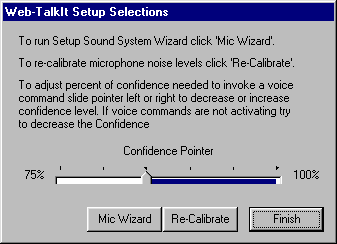Why Setup?
|
The "Setup" push button is used for setting up your sound system in order to work with Web-TalkIt. It is also used for setting the confidence level, which is used for selecting voice commands. When you click on "Setup" you will see the following window:
Click on 'Mic Wizard' to run the Setup Sound System Wizard. Please note: If you experience problems recording voice commands please run this wizard to adjust your sound system. Click on 'Re-Calibrate' to re-calibrate the microphone noise levels. Please note: Web-TalkIt will check noise levels every time it starts. You may have to re-calibrate if you were talking while the noise levels were being checked. If improper voice commands are invoked please adjust, one tick mark at a time, the Confidence Pointer to the right. if your voice commands are not invoked after saying a voice command please adjust, one tick mark at a time, the Confidence Pointer to the left. This concludes the "Why Setup?" section!
|
||||